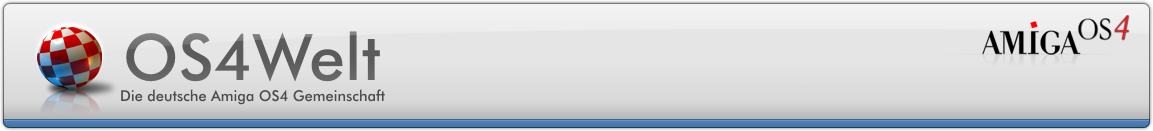[Software] Nova Bridge 54.16
Moderator: OS4Welt-Team
- root
- Beiträge: 786
- Registriert: 3. Oktober 2009 11:21
- Wohnort: Berlin
- Hat sich bedankt: 27 Mal
- Danksagung erhalten: 31 Mal
- Kontaktdaten:
Re: [Software] Nova Bridge 54.16
ok AmiStore läuft wieder, habs mal jekooft können wir in Neumünster mal mit rumspielen @imagodespira 
X5000 E5500 | 4GB Ram | Radeon R9 270 Windforce | TerraTec 512i 
- Cyborg
- AmigaOS Entwickler
- Beiträge: 3510
- Registriert: 28. September 2009 11:10
- Hat sich bedankt: 12 Mal
- Danksagung erhalten: 33 Mal
Re: [Software] Nova Bridge 54.16
<random rant of the day>
Jetzt fällt es mir die Version erst auf: "54.16"! Warum nicht gleich "1337.16"?
Dieser "v54-Fetisch" bei Änhänser & Co soll ja offenbar suggerieren, daß das Zeug besser oder fortgeschrittener wäre, als die OS-Komponenten, da 4.1 ja die Version 53 trägt. Version 54 war, bisher zumindest, für 4.2 gedacht, weshalb es auch schon ein paar offizielle Komponenten damit gibt. Auch deshalb verteufle ich Änhänser so sehr, weil es nicht nur durch gleich/sehr ähnlich lautende Programmnamen, sondern auch durch die Versionierung maximale Verwirrung stiftet.
Für Änhänser sehe ich also die Motivation dahinter und jeder ist natürlich frei in der Versionswahl seiner Programme, aber trotzdem, warum braucht es bei Novabridge auch diesen Versionsunfug? Das ist eine separate Entwicklung, sogar eine Neuentwicklung ohne bereits vorhandene OS-Komponenten übertünchen zu wollen. Da wäre ein einfaches "1.16" (bzw. eine realistische Versionsnummer, die halt dem AmigaOS-Standardschema entspricht) doch eher angebracht gewesen.
Aber vielleicht ist das auch nur meine eigene Version eines Version-Fetischs
</rrotd>
Jetzt fällt es mir die Version erst auf: "54.16"! Warum nicht gleich "1337.16"?
Dieser "v54-Fetisch" bei Änhänser & Co soll ja offenbar suggerieren, daß das Zeug besser oder fortgeschrittener wäre, als die OS-Komponenten, da 4.1 ja die Version 53 trägt. Version 54 war, bisher zumindest, für 4.2 gedacht, weshalb es auch schon ein paar offizielle Komponenten damit gibt. Auch deshalb verteufle ich Änhänser so sehr, weil es nicht nur durch gleich/sehr ähnlich lautende Programmnamen, sondern auch durch die Versionierung maximale Verwirrung stiftet.
Für Änhänser sehe ich also die Motivation dahinter und jeder ist natürlich frei in der Versionswahl seiner Programme, aber trotzdem, warum braucht es bei Novabridge auch diesen Versionsunfug? Das ist eine separate Entwicklung, sogar eine Neuentwicklung ohne bereits vorhandene OS-Komponenten übertünchen zu wollen. Da wäre ein einfaches "1.16" (bzw. eine realistische Versionsnummer, die halt dem AmigaOS-Standardschema entspricht) doch eher angebracht gewesen.
Aber vielleicht ist das auch nur meine eigene Version eines Version-Fetischs
</rrotd>
- FairLight
- Beiträge: 70
- Registriert: 14. November 2010 23:41
- Hat sich bedankt: 3 Mal
- Danksagung erhalten: 2 Mal
Re: [Software] Nova Bridge 54.16
Grüße...
Ich bin auch mal wieder hier!
Habe mir heute auch mal die Library gegönnt.
Ich bekomme bei WO2097 auch einen Reaper.
ReWarp und ReWarp3DPPC liegen auch in LIBS:
minigl.library und mglut.library hatte ich auch schon gelöscht, ohne Erfolg.
Welche Libs muss ich jetzt noch löschen oder ersetzen damit es läuft?
Ich bin auch mal wieder hier!
Habe mir heute auch mal die Library gegönnt.
Ich bekomme bei WO2097 auch einen Reaper.
ReWarp und ReWarp3DPPC liegen auch in LIBS:
minigl.library und mglut.library hatte ich auch schon gelöscht, ohne Erfolg.
Welche Libs muss ich jetzt noch löschen oder ersetzen damit es läuft?
- root
- Beiträge: 786
- Registriert: 3. Oktober 2009 11:21
- Wohnort: Berlin
- Hat sich bedankt: 27 Mal
- Danksagung erhalten: 31 Mal
- Kontaktdaten:
Re: [Software] Nova Bridge 54.16
Hiho @FairLight
Hast du WARP3D_SI & minigl4gl4es gelöscht?
Ich habe nur kurz mal Shogo getestet in 192*1080*120Hz getestet und das lief ohne Probleme, ich hatte auch nichts von den alten Treibern gelöscht, dass große Testen habe ich auf Neumünster geschoben.
Hast du WARP3D_SI & minigl4gl4es gelöscht?
Ich habe nur kurz mal Shogo getestet in 192*1080*120Hz getestet und das lief ohne Probleme, ich hatte auch nichts von den alten Treibern gelöscht, dass große Testen habe ich auf Neumünster geschoben.
X5000 E5500 | 4GB Ram | Radeon R9 270 Windforce | TerraTec 512i 
-
kas1e
- Beiträge: 73
- Registriert: 24. Dezember 2016 17:10
- Hat sich bedankt: 1 Mal
- Danksagung erhalten: 2 Mal
Re: [Software] Nova Bridge 54.16
@FairLight
To have working minigl over warp3dnova/novabridge you need :
1. Delete minigl.library and mglut.library from System:LIBS/
2. download from os4depot latest minigl 2.24 and install minigl.library and mglut.library from that arhive to the System:LIBS/
By this you can be sure that original minigl if used.
Next thing is to install properly NovaBridge you should do that:
1. Delete from System:Libs/Warp3D/HWdrivers a file W3D_SI.library (if you have that one, installed from Warp3D_SI old package).
2. Be sure that you put W3D_NovaBridge.library to the System:Libs/Warp3D/HWDrivers/
3. Be sure that you correctly install whole Warp3DNOVA, so you should have:
a. warp3dnova.library in System:LIBS/
b. W3DN_GCN.library in System:LIBS/Warp3DNova/ for RadeonRX , or W3DN_SI.library in the same path for RadeonHD.
Next, about WipeOUT2097 and all the problems and dependencies around it:
Keep in mind, WipeOUT2097 _DO NOT USE MINIGL OR ANY OPENGL AT ALL_. It is old, warpos based game from classic times, and as it WarpOS, it need powerpc.library and as it warp3d it need Warp3DPPC.library. Both of these library is from the past times, from classic era.
Now we lucky to have opensource realisations of both powerpc.library and Warp3DPPC.library which works quite well. To have them installed you should
1. To install warpos/powerpc.library you downloading "ReWarp" from this: https://jenkins.sakura-it.pl/job/ReWarp ... ReWarp.lha and copy from this archive powerpc.library to your System:LIBS/ (if you have there any old/other one, delete it , and install new one of course).
2. To install Warp3DPPC, you download "ReWarp3D" from this: https://jenkins.sakura-it.pl/job/ReWarp ... p3DPPC.lha , and copy the warp3dppc.library from this arhive to the System:LIBS/. The same as powerpc.library from ReWarp.
At this point, you have installed 1). Warp3DNova, 2). NovaBridge 3). correct minigl (not used by wipeout anyway) and 4) proper WarpOS emulation by installing powerpc.library and warp3dppc.library.
Next, and that not all of course, as wipeout2097 is old classic game, for playing CD-AUdio, they use cdplayer.library. And AOS4 version of which you can find there: http://os4depot.net/?function=showfile& ... er_lib.lha
After all that, you need to properly use Wipeout after you install/copy the game's files. For this you should mount in DiskImageGUI a .cue file, and not .ISO diretly. So to have CD Audio works. I do all with a shell script, called "WipeOut_MY", which contain those strings:
So in this sript we set stack big enough, mount .cue file to have cd-audio works, assign necessary path (100% need it) and then run wipeout as it should be running.
And then, and only then, it will works.
Keep in mind, all this old WarpOS/68k/Warp3D games/apps, almost ALWAYS mean some little bit of tinkring to make them works. None of them will works after you "just unpack it and run". Every game i made runnign from old era, never was unpack and run. Every of them need some tinkering with to make it works properly. The most problematic one is Heretic2, which you can't install on OS4, and for that i install it on OS3 (over UAE), then copy the files and then have lot of problems with correct libraries, but after trial/hack made it works.
ps. And can't say for now , but probably you need to install ptplay.library and ptreplay.library (both on os4depot too), to have cdplayer.library to works correctly. But not sure, maybe enough just cdplayer.library.
To have working minigl over warp3dnova/novabridge you need :
1. Delete minigl.library and mglut.library from System:LIBS/
2. download from os4depot latest minigl 2.24 and install minigl.library and mglut.library from that arhive to the System:LIBS/
By this you can be sure that original minigl if used.
Next thing is to install properly NovaBridge you should do that:
1. Delete from System:Libs/Warp3D/HWdrivers a file W3D_SI.library (if you have that one, installed from Warp3D_SI old package).
2. Be sure that you put W3D_NovaBridge.library to the System:Libs/Warp3D/HWDrivers/
3. Be sure that you correctly install whole Warp3DNOVA, so you should have:
a. warp3dnova.library in System:LIBS/
b. W3DN_GCN.library in System:LIBS/Warp3DNova/ for RadeonRX , or W3DN_SI.library in the same path for RadeonHD.
Next, about WipeOUT2097 and all the problems and dependencies around it:
Keep in mind, WipeOUT2097 _DO NOT USE MINIGL OR ANY OPENGL AT ALL_. It is old, warpos based game from classic times, and as it WarpOS, it need powerpc.library and as it warp3d it need Warp3DPPC.library. Both of these library is from the past times, from classic era.
Now we lucky to have opensource realisations of both powerpc.library and Warp3DPPC.library which works quite well. To have them installed you should
1. To install warpos/powerpc.library you downloading "ReWarp" from this: https://jenkins.sakura-it.pl/job/ReWarp ... ReWarp.lha and copy from this archive powerpc.library to your System:LIBS/ (if you have there any old/other one, delete it , and install new one of course).
2. To install Warp3DPPC, you download "ReWarp3D" from this: https://jenkins.sakura-it.pl/job/ReWarp ... p3DPPC.lha , and copy the warp3dppc.library from this arhive to the System:LIBS/. The same as powerpc.library from ReWarp.
At this point, you have installed 1). Warp3DNova, 2). NovaBridge 3). correct minigl (not used by wipeout anyway) and 4) proper WarpOS emulation by installing powerpc.library and warp3dppc.library.
Next, and that not all of course, as wipeout2097 is old classic game, for playing CD-AUdio, they use cdplayer.library. And AOS4 version of which you can find there: http://os4depot.net/?function=showfile& ... er_lib.lha
After all that, you need to properly use Wipeout after you install/copy the game's files. For this you should mount in DiskImageGUI a .cue file, and not .ISO diretly. So to have CD Audio works. I do all with a shell script, called "WipeOut_MY", which contain those strings:
stack 1000000
mountdiskimage DRIVE ICD0: "work:games/wipeout2097/ccc-wo2097.cue
Assign WO2097: Work:games/wipeout2097
Wipeout >"CON:20/150/620/120/Wipeout2097/INACTIVE"
So in this sript we set stack big enough, mount .cue file to have cd-audio works, assign necessary path (100% need it) and then run wipeout as it should be running.
And then, and only then, it will works.
Keep in mind, all this old WarpOS/68k/Warp3D games/apps, almost ALWAYS mean some little bit of tinkring to make them works. None of them will works after you "just unpack it and run". Every game i made runnign from old era, never was unpack and run. Every of them need some tinkering with to make it works properly. The most problematic one is Heretic2, which you can't install on OS4, and for that i install it on OS3 (over UAE), then copy the files and then have lot of problems with correct libraries, but after trial/hack made it works.
ps. And can't say for now , but probably you need to install ptplay.library and ptreplay.library (both on os4depot too), to have cdplayer.library to works correctly. But not sure, maybe enough just cdplayer.library.
Re: [Software] Nova Bridge 54.16
@Kas1e und Fairlight
There is no need to install ptplay and ptreplay.library. However you must install CDDAPatch from os4depot to play the music.
There is no need to install ptplay and ptreplay.library. However you must install CDDAPatch from os4depot to play the music.
-
kas1e
- Beiträge: 73
- Registriert: 24. Dezember 2016 17:10
- Hat sich bedankt: 1 Mal
- Danksagung erhalten: 2 Mal
Re: [Software] Nova Bridge 54.16
@Mozzerfan
Rigth, cdplayer.library + CDDA patch.
@FairLight
CDDApatch then can be added to the prefs:WbStartup. Just be sure you do have in the .info of CDDAPatch the correct DRIVE to be set (i use DRIVE=ICD0, because this is the one i mount via diskimage when mount .cue files).
Rigth, cdplayer.library + CDDA patch.
@FairLight
CDDApatch then can be added to the prefs:WbStartup. Just be sure you do have in the .info of CDDAPatch the correct DRIVE to be set (i use DRIVE=ICD0, because this is the one i mount via diskimage when mount .cue files).
- FairLight
- Beiträge: 70
- Registriert: 14. November 2010 23:41
- Hat sich bedankt: 3 Mal
- Danksagung erhalten: 2 Mal
Re: [Software] Nova Bridge 54.16
@kas1e thanks for this great tutorial. 
WO2097 starts and runs very smoothly.
I don't have SFX sound in the game (3 - 2 - 1 GO1 or shoot)
Game does not start in full screen.
WO2097 starts and runs very smoothly.
I don't have SFX sound in the game (3 - 2 - 1 GO1 or shoot)
Game does not start in full screen.
Zuletzt geändert von FairLight am 31. Oktober 2022 23:24, insgesamt 1-mal geändert.
- FairLight
- Beiträge: 70
- Registriert: 14. November 2010 23:41
- Hat sich bedankt: 3 Mal
- Danksagung erhalten: 2 Mal
Re: [Software] Nova Bridge 54.16
So, ich habe heute eine Biostar RX550 4GB erhalten.
Diese habe ich gegen eine ASUS R7 250X 2GB getauscht.
Durch den Tausch der Karten habe ich jetzt in WipeOut Sound.
Schon komisch das ich zusammen mit den RadeonHD Treiber und den HD Audio Treiber keinen Ton bekomme.
Diese habe ich gegen eine ASUS R7 250X 2GB getauscht.
Durch den Tausch der Karten habe ich jetzt in WipeOut Sound.
Schon komisch das ich zusammen mit den RadeonHD Treiber und den HD Audio Treiber keinen Ton bekomme.