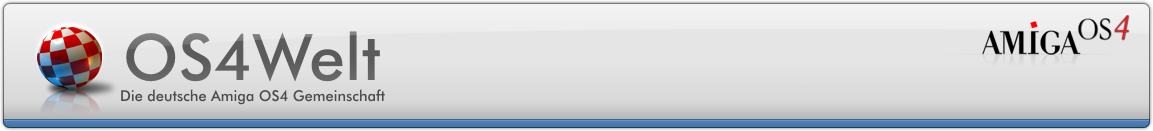Workbench Explorer
Moderator: OS4Welt-Team
Re: Workbench Explorer
@tommysammy
In S:User-Startup
Assign FTPMountDir: Work:Utilities/FTPMountDir
(Where it is installed)
WBStartup prefs
Work:Utilities/FTPMountDir/FTP
(to launch it)
FTPMount is outdated and very finicky. In WinUAE I get an icon on the Workbench. On my X5000 I don't.
In S:User-Startup
Assign FTPMountDir: Work:Utilities/FTPMountDir
(Where it is installed)
WBStartup prefs
Work:Utilities/FTPMountDir/FTP
(to launch it)
FTPMount is outdated and very finicky. In WinUAE I get an icon on the Workbench. On my X5000 I don't.
-
tommysammy
Re: Workbench Explorer
@mritter i tried it like you but have no luck. Add a FTP doesn`t work in WE
Solved it myself, after i used "Quick-Install" in FTPMountDir, it works
Shit, i have to use after a reboot everytime"Quick-Install" again
Solved it myself, after i used "Quick-Install" in FTPMountDir, it works
Shit, i have to use after a reboot everytime"Quick-Install" again
- MichaelMerkel
- AmigaOS Betatester
- Beiträge: 899
- Registriert: 25. September 2009 22:38
- Wohnort: Ilvesheim
- Hat sich bedankt: 13 Mal
- Danksagung erhalten: 10 Mal
- Kontaktdaten:
Re: Workbench Explorer
quickinstall macht eigentlich nur genau das:
worfür man hier den "path" braucht - keine ahnung. aber letztlich nur das assign + mount.
gruß...
michael
Code: Alles auswählen
Assign FTPMountDir: WoAuchImmer:Hier
Path >NIL: FTPMountDir: Add
Mount >NIL: FTPMountDir:FTP
gruß...
michael
Re: Workbench Explorer
It should not be a "machine dependency" problem - here all my systems show that FTP icon on Wokrbench (2 x OS 3.9, 3 x OS 4.1, see signature)...mritter0 hat geschrieben: FTPMount is outdated and very finicky. In WinUAE I get an icon on the Workbench. On my X5000 I don't.
X1000|II/G4|440ep|2000/060|2000/040|1000
Re: Workbench Explorer
V1.7 has been released. It is just a maintenance release, no new features added.
Re: Workbench Explorer
Workbench Explorer 1.8 build 6250
has been released.
Project menu -> Check latest version...
Aminet, OS4Depot, AmiUpdate
###### [1.8 build 6250] - 2018-03-01
### Added
- Images to some sub-menu items.
- To all menus, Paste to -> Tabs. Use as a short cut to paste to an open
tab without switching to it first.
- Support for Enhancer Pack's ClipViewer history.
- Better error reporting for Duplicate File Finder.
- Check if archive is already an LhA archive before trying to convert it.
- Image depth to "Download cover art" preview.
- "Convert image..." Now shows a preview of the image.
- "Convert image..." "Preserve aspect ratio" checkbox.
### Fixed
- When at OS4Depot or Aminet Recent/Full, the Preview Pane is no longer
cleared when downloading a file.
- Preview image didn't always show the image dimensions.
- Some repeated incorrect Duplicate File Finder texts.
- Large bug when "Copy/Move, but keep both" and "Copy/Move, but rename as".
The destination path was not being set correctly.
### Changed
- Aminet Recent, Content view style, Version -> Category. Aminet does supply
the version like OS4Depot does.
has been released.
Project menu -> Check latest version...
Aminet, OS4Depot, AmiUpdate
###### [1.8 build 6250] - 2018-03-01
### Added
- Images to some sub-menu items.
- To all menus, Paste to -> Tabs. Use as a short cut to paste to an open
tab without switching to it first.
- Support for Enhancer Pack's ClipViewer history.
- Better error reporting for Duplicate File Finder.
- Check if archive is already an LhA archive before trying to convert it.
- Image depth to "Download cover art" preview.
- "Convert image..." Now shows a preview of the image.
- "Convert image..." "Preserve aspect ratio" checkbox.
### Fixed
- When at OS4Depot or Aminet Recent/Full, the Preview Pane is no longer
cleared when downloading a file.
- Preview image didn't always show the image dimensions.
- Some repeated incorrect Duplicate File Finder texts.
- Large bug when "Copy/Move, but keep both" and "Copy/Move, but rename as".
The destination path was not being set correctly.
### Changed
- Aminet Recent, Content view style, Version -> Category. Aminet does supply
the version like OS4Depot does.
Re: Workbench Explorer
@mritter0
Thank you for keeping this great OS4 App updated!
Integrated features i really like:
- Previews for images and text files
- Tabs
- File search with extended options
- Search for file duplicates
- Favorites & Bookmarks
- Quick execution of ARexx scripts
- Image converter
- FTP client (preconfigured for OS4Depot & Aminet)
- Checksum generator (various algorithms)
- View files in Hex mode
Bugs/Improvement needed:
- Opening a folder which contains images is very slow (even on X5000)
- On Uniconifying preview window looses contents and says "No preview available", file must be reselected (minor)
- On Uniconifying sometimes the ListBrowser has different background colors (minor)
Wanted to have features:
- Improve performance when opening folders which contain images
- Selection of text in preview window
- Integrated Image Viewer using Warp 3D / Warp 3D Nova (like WarpView)
Thank you for keeping this great OS4 App updated!
Integrated features i really like:
- Previews for images and text files
- Tabs
- File search with extended options
- Search for file duplicates
- Favorites & Bookmarks
- Quick execution of ARexx scripts
- Image converter
- FTP client (preconfigured for OS4Depot & Aminet)
- Checksum generator (various algorithms)
- View files in Hex mode
Bugs/Improvement needed:
- Opening a folder which contains images is very slow (even on X5000)
- On Uniconifying preview window looses contents and says "No preview available", file must be reselected (minor)
- On Uniconifying sometimes the ListBrowser has different background colors (minor)
Wanted to have features:
- Improve performance when opening folders which contain images
- Selection of text in preview window
- Integrated Image Viewer using Warp 3D / Warp 3D Nova (like WarpView)
Re: Workbench Explorer
@IamSONIC
Glad you like WEx. I will be releasing a huge update on May 1st, the one year release anniversary.
Yes, images are slow to be scanned. It is the datatypes, not WEx, that are slow. You can go into Preferences->Datatypes and change when the info is loaded. It can speed things up quite a bit.
After uniconify, the colors issue has been fixed (I hope). The Preview image is questionable. I did that as a whole because music couldn't be left playing and update the gadgets while iconified. I could add some extra code for it. Maybe images can be left open.....will make a note.
Image viewer, more details on what you are looking for, please.
Selection of text, could be done pretty easily. Good idea.
I have made several minor bug fixes that make the overall experience much better. Paste had some issues with some path names. After some DOS functions the drawer is not reloaded (would be slow for images) just sorted and rebuilt, so faster refresh. Added support for WHDLoad games. Can open on own screen now. And much more. Stay tuned......
Glad you like WEx. I will be releasing a huge update on May 1st, the one year release anniversary.
Yes, images are slow to be scanned. It is the datatypes, not WEx, that are slow. You can go into Preferences->Datatypes and change when the info is loaded. It can speed things up quite a bit.
After uniconify, the colors issue has been fixed (I hope). The Preview image is questionable. I did that as a whole because music couldn't be left playing and update the gadgets while iconified. I could add some extra code for it. Maybe images can be left open.....will make a note.
Image viewer, more details on what you are looking for, please.
Selection of text, could be done pretty easily. Good idea.
I have made several minor bug fixes that make the overall experience much better. Paste had some issues with some path names. After some DOS functions the drawer is not reloaded (would be slow for images) just sorted and rebuilt, so faster refresh. Added support for WHDLoad games. Can open on own screen now. And much more. Stay tuned......
- Younghippie
- Beiträge: 952
- Registriert: 28. August 2011 19:09
- Wohnort: Velbert
- Hat sich bedankt: 3 Mal
- Kontaktdaten:
Re: Workbench Explorer
@mritter0
I like to use it on my SAM and I´m very impressed. It´s a very important and powerful Software. Thank you for the update.
I like to use it on my SAM and I´m very impressed. It´s a very important and powerful Software. Thank you for the update.
SAM 460 @ 1150 Mhz , 2GB RAM,Fractal Design Define R3 artic white, Samsung 840 EVO SSD 250 GB, 4x SATA Controller,Grafikkarte Club 3D R7 250 LP+ Warp3D SI,Warp3DNova,AmigaOS 4.1FE + Update 1, ,Mace, Dir me up, Emotion,YAM,Turboprint, Spencer, Tower 57
Re: Workbench Explorer
Workbench Explorer 2.0 build 7500 released!
Workbench Explorer 1 year anniversary release!!!
A better way to browse drawers
I first started programming Workbench Explorer (WEx) four years ago using
WinUAE and OS3.9. I soon out grew SAS/C so upgraded to OS4.1 when PPC support
was added to WinUAE. It took 25 minutes to compile with full optimization.
Talk about slowing down progress. Then the X5000 came out and I jumped at the
opportunity. It now takes less than three minutes to do a full compile with
full optimization. This greatly increased productivity!
As I look back over this last year, I am very pleased with the outcome. I
achieved all of my goals and more. I always felt the Amiga was lacking a good
file browser that could do more than the typical DOS functions. I use WEx on
a daily basis, and I hope many others are as well. WEx can do it all in one
program.
Many people have complained about how slow WEx is when scanning a drawer with
a lot of images. It is not WEx, it is the datatypes. A while back I added
this feature to help:
###### [1.3 build 2800] - 2017-06-28
### Added
- Preferences->Datatypes category.
You can now select when to check what datatype a file is, or not at all.
- When scanning a drawer: check all files now when scanning a drawer.
- When select item in list: only once an item is clicked on.
- Never: never.
Also when scanning a drawer:
For images, if Dimensions column is not shown, then no further examination.
For music, if no MP3 columns are shown, then no further examination.
Or split those large drawers into smaller, more manageable ones.
Or get an AmigaOne X5000 or an AmigaOne A1222 Tabor.
To keep up with the latest version, use the built-in updater in the Project
menu "Check latest version...".
AmiUpdate
Aminet: aminet.net/util/dir/workbenchexplorer.lha
OS4Depot: os4depot.net/share/utility/filetool/workbenchexplorer.lha
AmigaOnTheLake.com software section
For this version I put most of the focus on speed and stability:
###### [2.0 build 7500] - 2018-05-01 One year anniversary release!!!
### Added
- Preferences->Window->Menu image size.
For normal (24x24) or more compact (16x16) menus.
- WHDLoad game support. You have to enable the support and specify the root
drawer of the games in Preferences->Icons. Expect to see less details when
in the games drawers; the icons are not OS4 friendly.
The game icon is shown on the .slave file. Double-clicking the slave file
will act as if you double-clicked the game icon on Workbench, so no settings
are lost. RunInUAE will start and load the game.
All view styles are supported for showing the game icon, and will also show in
the icon thumbnail and Preview panes.
If "Process .info files automatically" is turned off you still have to double
click the slave file to launch the game.
- The path is highlighted in the Navigation pane and follows you around.
- Preferences->FTP Sites now has a full editor on the page instead of using
requester windows.
- Preferences->FTP Sites->Port. Default 21.
- Preferences->FTP Sites->Timeout. Default 120. ---Currently not available---
- Preferences->FTP Sites->Anonymous.
- Preferences->FTP Sites->Password. ---Currently not available---
- Preferences->FTP Sites->Remote drawer.
Enter your custom starting drawer, or leave blank for root.
- New column for FTP Sites, Remote drawer.
- Preferences->Window->Open on own screen.
Iconify and Jump To Screen are not available when on own screen.
- If multiple tabs are open at the same path and a DOS change is made in one,
the others are set to refresh when switch to them.
- Preview Text is now a texteditor.gadget. This allows highlighting of text
and copying it to the clipboard via Right-Amiga+C. This is the only function
available in read only mode.
NOTE: In order to use the mouse scroll wheel you have to click on the text
editor gadget first. Then click on content listbrowser to get focus back to
there.
- Preferences->Preview->Text files->Use default font
Preferences->Preview->Text files->Font.
Default "DejaVu Sans.font",14.
Specify the font for Preview Text and the EXIF data panes.
### Fixed
- Filenotes were lost when switch view style or sorting.
- User Buttons command paths are now encased in quotes when use the file
picker in Preferences->User Buttons. Else you have to add your own quotes if
there are spaces in the path name.
- When deleting a drawer that is open on Workbench, it is now closed first
then attempted to be deleted.
- The buffer for making multiple new drawers was not cleared correctly.
- Rename, Filenote, Set Protection, New Drawer functions updated.
- Search results could possibly select wrong item type.
- OS4Depot Recent and Aminet Recent are now always sorted by date in reverse.
- "Put away" was disabled incorrectly on toolbar.
- Workbench sorting.
- Information was disabled when at FTPMount: and a site(s) was selected.
- FTP sites history trail path was not set correctly.
- Typing in "FTP Sites" in path gadget was not working.
- Path bug in Paste when keeping multiple copies or rename.
- Another path bug in Paste.
- Paste didn't always set the filenote and protection bits.
- Eliminated the flicker of gadget updates.
- Device driver was not retrieved correctly after a change a few versions ago.
- When pasting to a network share or FTPMount: protection, comment and date
are no longer attempted to be set. It usually caused errors.
- Preferences->Toolbar not moving correct item up/down.
- The top node is correctly remembered when switch tabs, reload a drawer, or
change history location.
### Changed
- After an "Extract to default path" the source path is no longer reloaded.
- After a rename the drawer is no longer reloaded. The list is just sorted
and rebuilt.
- After adding a filenote the drawer is no longer reloaded. The list is just
sorted and rebuilt.
- After setting protection bits the drawer is no longer reloaded. The list
is just sorted and rebuilt.
- After adding a new drawer the drawer is no longer reloaded. The new drawer
is added to the list, sorted and rebuilt.
-After setting a file's date the drawer is no longer reloaded. The list is
just sorted and rebuilt.
- Workbench AppIcons are no longer shown when at Workbench.
- Preview Text is now a texteditor.gadget.
- Simplified Computer and Device previews.
- Preview Device does not show Device Driver and Device Unit lines for devices
that don't have them. (ie, RAM:)
- Minimum height of Preview Pane increased to 175 to prevent clipping.
- When iconify a sound/MP3 or animation will keep playing, images are not
cleared, text files are not cleared, etc.
- When open a sub-window the Preview Pane is not cleared, but actions are
paused/stopped. MP3s and other sounds can be resumed if using the
Enhancer Pack datatypes.
- When pasting to FTPMount: the available free space is not checked anymore.
### Removed
- The filenote was being added to the icon, if it had one.
- Protection bits are no longer automatically set for the owner's icon.
- Separate Workbench sorting column. Same as Content.
- Preferences->FTP Sites->Add, no longer uses the multiple requesters.
- FTPMount: from devices list (but still checked for). Does not work properly
on most systems. You will have to add your sites to Preferences->FTP Sites.
- Iconify and Jump To Screen are not available when on own screen.
******************************
PLEASE NOTE:
smbfs 1.102 does not seem to work reliably when pasting to a NAS drive.
Revert to smbfs 1.74 until an update is made to smbfs.
******************************
My forum was being spammed by Russian hackers so I shut down all new
registrations. I think I have them all blocked now. If you would like to
join my forum, I would love to hear from you. I am always on the look out
for new features to add, bugs, and tweaks. Sign up on the forum, then send an
email to: support (at) mritter0.com
Subject: Forum
Body: your user name
I hope you enjoy and use WEx on a daily basis. I have put over 7,000 man hours
into WEx. WEx will always be free, but any donation is greatly appreciated.
Even a simple "thank you" message. Help keep me motivated to keep updating
WEx.
PayPal: https://www.paypal.me/mritter0
or
PayPal: https://www.paypal.com/cgi-bin/webscr?c ... aNonHosted
Amazon: https://www.amazon.com/gp/registry/wish ... EBCZN5C_wb
Thank you to all of those who have donated in the past! Much appreciated!
A better way to browse drawers
Workbench Explorer 1 year anniversary release!!!
A better way to browse drawers
I first started programming Workbench Explorer (WEx) four years ago using
WinUAE and OS3.9. I soon out grew SAS/C so upgraded to OS4.1 when PPC support
was added to WinUAE. It took 25 minutes to compile with full optimization.
Talk about slowing down progress. Then the X5000 came out and I jumped at the
opportunity. It now takes less than three minutes to do a full compile with
full optimization. This greatly increased productivity!
As I look back over this last year, I am very pleased with the outcome. I
achieved all of my goals and more. I always felt the Amiga was lacking a good
file browser that could do more than the typical DOS functions. I use WEx on
a daily basis, and I hope many others are as well. WEx can do it all in one
program.
Many people have complained about how slow WEx is when scanning a drawer with
a lot of images. It is not WEx, it is the datatypes. A while back I added
this feature to help:
###### [1.3 build 2800] - 2017-06-28
### Added
- Preferences->Datatypes category.
You can now select when to check what datatype a file is, or not at all.
- When scanning a drawer: check all files now when scanning a drawer.
- When select item in list: only once an item is clicked on.
- Never: never.
Also when scanning a drawer:
For images, if Dimensions column is not shown, then no further examination.
For music, if no MP3 columns are shown, then no further examination.
Or split those large drawers into smaller, more manageable ones.
Or get an AmigaOne X5000 or an AmigaOne A1222 Tabor.
To keep up with the latest version, use the built-in updater in the Project
menu "Check latest version...".
AmiUpdate
Aminet: aminet.net/util/dir/workbenchexplorer.lha
OS4Depot: os4depot.net/share/utility/filetool/workbenchexplorer.lha
AmigaOnTheLake.com software section
For this version I put most of the focus on speed and stability:
###### [2.0 build 7500] - 2018-05-01 One year anniversary release!!!
### Added
- Preferences->Window->Menu image size.
For normal (24x24) or more compact (16x16) menus.
- WHDLoad game support. You have to enable the support and specify the root
drawer of the games in Preferences->Icons. Expect to see less details when
in the games drawers; the icons are not OS4 friendly.
The game icon is shown on the .slave file. Double-clicking the slave file
will act as if you double-clicked the game icon on Workbench, so no settings
are lost. RunInUAE will start and load the game.
All view styles are supported for showing the game icon, and will also show in
the icon thumbnail and Preview panes.
If "Process .info files automatically" is turned off you still have to double
click the slave file to launch the game.
- The path is highlighted in the Navigation pane and follows you around.
- Preferences->FTP Sites now has a full editor on the page instead of using
requester windows.
- Preferences->FTP Sites->Port. Default 21.
- Preferences->FTP Sites->Timeout. Default 120. ---Currently not available---
- Preferences->FTP Sites->Anonymous.
- Preferences->FTP Sites->Password. ---Currently not available---
- Preferences->FTP Sites->Remote drawer.
Enter your custom starting drawer, or leave blank for root.
- New column for FTP Sites, Remote drawer.
- Preferences->Window->Open on own screen.
Iconify and Jump To Screen are not available when on own screen.
- If multiple tabs are open at the same path and a DOS change is made in one,
the others are set to refresh when switch to them.
- Preview Text is now a texteditor.gadget. This allows highlighting of text
and copying it to the clipboard via Right-Amiga+C. This is the only function
available in read only mode.
NOTE: In order to use the mouse scroll wheel you have to click on the text
editor gadget first. Then click on content listbrowser to get focus back to
there.
- Preferences->Preview->Text files->Use default font
Preferences->Preview->Text files->Font.
Default "DejaVu Sans.font",14.
Specify the font for Preview Text and the EXIF data panes.
### Fixed
- Filenotes were lost when switch view style or sorting.
- User Buttons command paths are now encased in quotes when use the file
picker in Preferences->User Buttons. Else you have to add your own quotes if
there are spaces in the path name.
- When deleting a drawer that is open on Workbench, it is now closed first
then attempted to be deleted.
- The buffer for making multiple new drawers was not cleared correctly.
- Rename, Filenote, Set Protection, New Drawer functions updated.
- Search results could possibly select wrong item type.
- OS4Depot Recent and Aminet Recent are now always sorted by date in reverse.
- "Put away" was disabled incorrectly on toolbar.
- Workbench sorting.
- Information was disabled when at FTPMount: and a site(s) was selected.
- FTP sites history trail path was not set correctly.
- Typing in "FTP Sites" in path gadget was not working.
- Path bug in Paste when keeping multiple copies or rename.
- Another path bug in Paste.
- Paste didn't always set the filenote and protection bits.
- Eliminated the flicker of gadget updates.
- Device driver was not retrieved correctly after a change a few versions ago.
- When pasting to a network share or FTPMount: protection, comment and date
are no longer attempted to be set. It usually caused errors.
- Preferences->Toolbar not moving correct item up/down.
- The top node is correctly remembered when switch tabs, reload a drawer, or
change history location.
### Changed
- After an "Extract to default path" the source path is no longer reloaded.
- After a rename the drawer is no longer reloaded. The list is just sorted
and rebuilt.
- After adding a filenote the drawer is no longer reloaded. The list is just
sorted and rebuilt.
- After setting protection bits the drawer is no longer reloaded. The list
is just sorted and rebuilt.
- After adding a new drawer the drawer is no longer reloaded. The new drawer
is added to the list, sorted and rebuilt.
-After setting a file's date the drawer is no longer reloaded. The list is
just sorted and rebuilt.
- Workbench AppIcons are no longer shown when at Workbench.
- Preview Text is now a texteditor.gadget.
- Simplified Computer and Device previews.
- Preview Device does not show Device Driver and Device Unit lines for devices
that don't have them. (ie, RAM:)
- Minimum height of Preview Pane increased to 175 to prevent clipping.
- When iconify a sound/MP3 or animation will keep playing, images are not
cleared, text files are not cleared, etc.
- When open a sub-window the Preview Pane is not cleared, but actions are
paused/stopped. MP3s and other sounds can be resumed if using the
Enhancer Pack datatypes.
- When pasting to FTPMount: the available free space is not checked anymore.
### Removed
- The filenote was being added to the icon, if it had one.
- Protection bits are no longer automatically set for the owner's icon.
- Separate Workbench sorting column. Same as Content.
- Preferences->FTP Sites->Add, no longer uses the multiple requesters.
- FTPMount: from devices list (but still checked for). Does not work properly
on most systems. You will have to add your sites to Preferences->FTP Sites.
- Iconify and Jump To Screen are not available when on own screen.
******************************
PLEASE NOTE:
smbfs 1.102 does not seem to work reliably when pasting to a NAS drive.
Revert to smbfs 1.74 until an update is made to smbfs.
******************************
My forum was being spammed by Russian hackers so I shut down all new
registrations. I think I have them all blocked now. If you would like to
join my forum, I would love to hear from you. I am always on the look out
for new features to add, bugs, and tweaks. Sign up on the forum, then send an
email to: support (at) mritter0.com
Subject: Forum
Body: your user name
I hope you enjoy and use WEx on a daily basis. I have put over 7,000 man hours
into WEx. WEx will always be free, but any donation is greatly appreciated.
Even a simple "thank you" message. Help keep me motivated to keep updating
WEx.
PayPal: https://www.paypal.me/mritter0
or
PayPal: https://www.paypal.com/cgi-bin/webscr?c ... aNonHosted
Amazon: https://www.amazon.com/gp/registry/wish ... EBCZN5C_wb
Thank you to all of those who have donated in the past! Much appreciated!
A better way to browse drawers