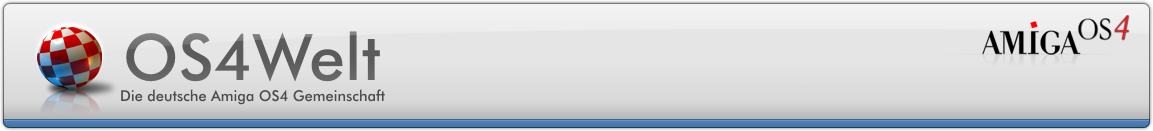I use the Workbench Explorer. I really like it and I will donate for it. Where can I make a donation?
Workbench Explorer
Moderator: OS4Welt-Team
- Younghippie
- Beiträge: 952
- Registriert: 28. August 2011 19:09
- Wohnort: Velbert
- Hat sich bedankt: 3 Mal
- Kontaktdaten:
Re: Workbench Explorer
@mritterO
I use the Workbench Explorer. I really like it and I will donate for it. Where can I make a donation?
I use the Workbench Explorer. I really like it and I will donate for it. Where can I make a donation?
SAM 460 @ 1150 Mhz , 2GB RAM,Fractal Design Define R3 artic white, Samsung 840 EVO SSD 250 GB, 4x SATA Controller,Grafikkarte Club 3D R7 250 LP+ Warp3D SI,Warp3DNova,AmigaOS 4.1FE + Update 1, ,Mace, Dir me up, Emotion,YAM,Turboprint, Spencer, Tower 57
Re: Workbench Explorer
Ah, okay... so, with the next update release I will test it againmritter0 hat geschrieben:@Whose
1) The wide listbrowser is a bug in the gadget that has been fixed. It has not been released to the public yet. I don't know why not.
I don´t think that the leaks I experienced are the bitmap caches of gadget class... would have to do further research to nail them down...2) The memory leaks have bothered me for some time now. According to broadblues (Andy) they are the bitmaps being cached by the gadget class. If you do an expunge, the memory is freed. I am not a fan of it.
I hope so3) I will be supporting WEx for a long time to come.
Taste is different... I don´t like a style where the eye is distracted from important information by big and very colourful, but useless gfx. Maybe it´s because I´m used to gather information by text rather than by gfx. As for eyecandy of the OS, I think that it carries even too much eye candy by now (e.g. window shadows. What are they useful for? There is more pure eye candy IMHO).@all
I don't understand why some of you don't like the new menus with images? I have always felt the OS lacked "Eye Candy".
Wolfgang Hosemann von Insane-Software.de - Spiele und Software für Amiga OS 4.x
- imagodespira
- Entwickler-X
- Beiträge: 2726
- Registriert: 27. September 2009 09:00
- Hat sich bedankt: 81 Mal
- Danksagung erhalten: 91 Mal
- Kontaktdaten:
Re: Workbench Explorer
It depends on the mass on eye candy. An icon in a menu should focus to an important/often used entry to find it visuell faster between other items. If all entries are filled (and maybe with similar images), it is just eye candy. I like some images in menu but all entries images makes no sense. If a global guide line says "please no images in Menu" it would be also ok for me.whose hat geschrieben: Taste is different... I don´t like a style where the eye is distracted from important information by big and very colourful, but useless gfx. Maybe it´s because I´m used to gather information by text rather than by gfx. As for eyecandy of the OS, I think that it carries even too much eye candy by now (e.g. window shadows. What are they useful for? There is more pure eye candy IMHO).
window shadows:
Also makes sense. It should give the eye focus to the selected window (beside the window border color) and separate contents from each window.
So for me, some eye candy makes sense. In a decent way it could be nice and useful. And why should the workbench looks ugly? A line between useful features and eye candy is not bad for me but i am with you if you say that currently to much focus is to eye candy because it works (see all menu entries filled with icons -> too much to be useful for getting the eye focus on one important entry). ... but all this stuff is a own thread again(but please no 10 pages
Edit: In my point of view, the menu icons should be flat shaded and not as full colored than the AISS toolbar icons. A combination of simple icons and included only in important entries would be great
http://www.entwickler-x.de
AmigaOne X1000 @ 1800 Mhz , 2GB RAM, 128GB SSD, Grafikkarte Club3D HD 7750 inkl. RadeonHD Warp3D SI, Warp3D Nova, DVD Brenner, PCI-NETZWERKKARTE ;)
AmigaOne X1000 @ 1800 Mhz , 2GB RAM, 128GB SSD, Grafikkarte Club3D HD 7750 inkl. RadeonHD Warp3D SI, Warp3D Nova, DVD Brenner, PCI-NETZWERKKARTE ;)
- MichaelMerkel
- AmigaOS Betatester
- Beiträge: 899
- Registriert: 25. September 2009 22:38
- Wohnort: Ilvesheim
- Hat sich bedankt: 13 Mal
- Danksagung erhalten: 10 Mal
- Kontaktdaten:
Re: Workbench Explorer
welcome!
 waiting for the update.
waiting for the update.
at the current state it is too slow for me to use. and - unfortunately - also too unstable. actually i see it crashing almost every time i try to use it - sooner or later.
but one step after the other.
1. they are way too big. if you use icons the menu becomes much larger. and the icons sort of glue next to each other. some gaps missing - which would make the menu even bigger.
2. the icons are well designed for being used as toolbar icons - even there they are often too colorful. but they are not well fitted for being used in a menu.
in general the menu with icons does not look - well - attractive. at least not for me. looking at a menu with and without icons the one without simply looks much more slick and clean. searching for an entry in the menu i can find it much more easy in an icon-less menu.
so making it optional would be very welcome.
maybe mason can deliver dedicated menu icons? less colorfull - more straight?
regards...
michael
let's seemritter0 hat geschrieben:I am Mark Ritter, the programmer of Workbench Explorer (WEx).
@MichaelMerkel
The delay issue when moving/resizing the window has been fixed. It was a remnant from some testing I was doing several months back.
at the current state it is too slow for me to use. and - unfortunately - also too unstable. actually i see it crashing almost every time i try to use it - sooner or later.
but one step after the other.
quite easy. the icons in the menu are far from being perfect. it is not that i don't like "eye candy". but the menu icons are simply badly done in os4 (imho!):@all
I don't understand why some of you don't like the new menus with images? I have always felt the OS lacked "Eye Candy".
1. they are way too big. if you use icons the menu becomes much larger. and the icons sort of glue next to each other. some gaps missing - which would make the menu even bigger.
2. the icons are well designed for being used as toolbar icons - even there they are often too colorful. but they are not well fitted for being used in a menu.
in general the menu with icons does not look - well - attractive. at least not for me. looking at a menu with and without icons the one without simply looks much more slick and clean. searching for an entry in the menu i can find it much more easy in an icon-less menu.
so making it optional would be very welcome.
maybe mason can deliver dedicated menu icons? less colorfull - more straight?
regards...
michael
Re: Workbench Explorer
@Younghippie
In the About window are the PayPal and Amazon links.
Or directly through PayPal: mritter0 at gmail.com
Thanks for the support!
@others
Eye candy is a personal preference. No one is right or wrong. I feel more is better than the plain old grey we are used to. I will see about an option to turn it off.
In the About window are the PayPal and Amazon links.
Or directly through PayPal: mritter0 at gmail.com
Thanks for the support!
@others
Eye candy is a personal preference. No one is right or wrong. I feel more is better than the plain old grey we are used to. I will see about an option to turn it off.
- Younghippie
- Beiträge: 952
- Registriert: 28. August 2011 19:09
- Wohnort: Velbert
- Hat sich bedankt: 3 Mal
- Kontaktdaten:
Re: Workbench Explorer
Ich habe den WExplorer auf meinem SAM 460 am vergangenen Wochende auf dem Treffen in Flechtorf ausgiebig testen können und ich muß sagen es kam nicht ein einziges mal zu einem crash. Auch die Geschwindigkeit ist für mich in Ordnung. Allerdings liegen Betriebssystem und alle installierten Programme auf einer SSD.
SAM 460 @ 1150 Mhz , 2GB RAM,Fractal Design Define R3 artic white, Samsung 840 EVO SSD 250 GB, 4x SATA Controller,Grafikkarte Club 3D R7 250 LP+ Warp3D SI,Warp3DNova,AmigaOS 4.1FE + Update 1, ,Mace, Dir me up, Emotion,YAM,Turboprint, Spencer, Tower 57
- McFly
- Beiträge: 849
- Registriert: 28. September 2009 09:58
- Wohnort: Oberhausen/NRW
- Hat sich bedankt: 138 Mal
- Danksagung erhalten: 96 Mal
- Kontaktdaten:
Re: Workbench Explorer
ich finde WEx 
Auch auf meinem betagten A1-XEG4 läuft es recht stabil.
Nur in punkto Geschwindigkeit, eher etwas zäh. Wobei mir aufgefallen ist, wenn man einen kompletten Ordner nur mit Bilddateien hat, das laden eine "gefühlte Ewigkeit" dauert. Zweiter Punkt ist, das wenn man den Ordner erneut ansteuert, wieder komplett "geladen" wird. Wünschenswert wäre da vielleicht eine Pufferfunktion?
Oder kann man da noch etwas einstellen, ich habe leider nichts gefunden, was das beschleunigen könnte.
Dennoch eine, tolle und wie ich finde sinnvolle Ergänzung für die Workbench, vielen Dank dafür
Auch auf meinem betagten A1-XEG4 läuft es recht stabil.
Nur in punkto Geschwindigkeit, eher etwas zäh. Wobei mir aufgefallen ist, wenn man einen kompletten Ordner nur mit Bilddateien hat, das laden eine "gefühlte Ewigkeit" dauert. Zweiter Punkt ist, das wenn man den Ordner erneut ansteuert, wieder komplett "geladen" wird. Wünschenswert wäre da vielleicht eine Pufferfunktion?
Oder kann man da noch etwas einstellen, ich habe leider nichts gefunden, was das beschleunigen könnte.
Dennoch eine, tolle und wie ich finde sinnvolle Ergänzung für die Workbench, vielen Dank dafür
Re: Workbench Explorer
Download it from Aminet, OS4Depot, AmiUpdate, or most convenient and current: "Check latest version" from the Project menu.
******************************
PLEASE NOTE:
- Due to an error in the RinghioServer, WEx was causing an error message
in Preferences->Notifications and at reboot (for some people). In order
to fix this:
* Open Preferences->Notifications.
* Select and delete the Workbench Explorer entry.
* Save.
* Re-run Workbench Explorer.
- It seems a lot of people don't like how I was saving the prefs. And I
didn't notice that is was doing a lot of disk writing when moving/resizing
the window.
It is fine, I can adapt. So now when a setting is changed (sort order,
view style, etc) it is NOT saved. You must select 'Save preferences'
from the Project menu. There is also a new feature in Prefs->Operation
'Save preferences on exit' to make things a little easier.
******************************
###### [1.2 build 2650] - 2017-05-22
### Added
- 'Load preferences' and 'Save preferences' in Project menu.
- 'Save preferences on exit' in Preferences->Operation page.
- 'Open Shell window' (Amiga + W) to Tools menu.
This opens a default Shell window.
- 'Open Shell window here' to content context menu.
This opens a Shell window at the current path.
- Italian catalog. Thank you, Alessandro Bacchia.
- FLAC audio file support for tags and cover art. It does not have support
for Time, Bit rate, Mode, and Codec. Yet.
There is a slight delay from the datatype before it plays.
- Folder.jpg or Cover.jpg, if they exist in a MP3/FLAC album folder, will
be used instead of looking in the song file.
- Users changed notification system.
- More sanity checks for playing MP3s.
### Fixed
- Delay in moving and resizing of window.
- Deferred and nonbinding assigns are now skipped correctly.
- The cover art was not parsed correctly for some MP3s.
- Thumbnail image wasn't being refreshed for MP3s and FLACs, maybe others.
- Three menu images were not being disposed of properly.
- Error in paste count.
### Changed
- Download menu shortcut is now Amiga + O.
- RinghioServer description.
- RAM: now shows actual usage, not system amount.
The system Free and Total RAM is now displayed in the Details Pane
when at Computer, and the Computer preview.
******************************
PLEASE NOTE:
- Due to an error in the RinghioServer, WEx was causing an error message
in Preferences->Notifications and at reboot (for some people). In order
to fix this:
* Open Preferences->Notifications.
* Select and delete the Workbench Explorer entry.
* Save.
* Re-run Workbench Explorer.
- It seems a lot of people don't like how I was saving the prefs. And I
didn't notice that is was doing a lot of disk writing when moving/resizing
the window.
It is fine, I can adapt. So now when a setting is changed (sort order,
view style, etc) it is NOT saved. You must select 'Save preferences'
from the Project menu. There is also a new feature in Prefs->Operation
'Save preferences on exit' to make things a little easier.
******************************
###### [1.2 build 2650] - 2017-05-22
### Added
- 'Load preferences' and 'Save preferences' in Project menu.
- 'Save preferences on exit' in Preferences->Operation page.
- 'Open Shell window' (Amiga + W) to Tools menu.
This opens a default Shell window.
- 'Open Shell window here' to content context menu.
This opens a Shell window at the current path.
- Italian catalog. Thank you, Alessandro Bacchia.
- FLAC audio file support for tags and cover art. It does not have support
for Time, Bit rate, Mode, and Codec. Yet.
There is a slight delay from the datatype before it plays.
- Folder.jpg or Cover.jpg, if they exist in a MP3/FLAC album folder, will
be used instead of looking in the song file.
- Users changed notification system.
- More sanity checks for playing MP3s.
### Fixed
- Delay in moving and resizing of window.
- Deferred and nonbinding assigns are now skipped correctly.
- The cover art was not parsed correctly for some MP3s.
- Thumbnail image wasn't being refreshed for MP3s and FLACs, maybe others.
- Three menu images were not being disposed of properly.
- Error in paste count.
### Changed
- Download menu shortcut is now Amiga + O.
- RinghioServer description.
- RAM: now shows actual usage, not system amount.
The system Free and Total RAM is now displayed in the Details Pane
when at Computer, and the Computer preview.
Re: Workbench Explorer
Version 1.3 has been released on Aminet, OS4Depot, AmiUpdate, and "Check latest version" in Tools menu.
###### [1.3 build 2800] - 2017-06-28
### Added
- Preferences->Datatypes category.
You can now select when to check what datatype a file is, or not at all.
- When scanning a drawer: check all files now when scanning a drawer.
- When select item in list: only once an item is clicked on.
- Never: never.
Also when scanning a drawer:
For images, if Dimensions column is not shown, then no further examination.
For music, if no MP3 columns are shown, then no further examination.
- Preferences->Appearance
- Custom striping background colors for main listbrowser.
- Some preset color schemes.
- Preferences->View style->Date format->Custom
Click on the calendar gadget to open a new window to build a custom date
format template.
- Status bar now shows image dimensions and song time.
- Tools menu->Make link...
Create a soft or hard link.
### Fixed
- When multiple copies are open, the Paste status was not being updated
across all copies.
- When removed a removable device (thumb drive) the current path was changed
incorrectly.
- Bug when Cancel from Preferences, the toolbar became unresponsive.
- Devices that are not active yet are skipped when scanning for devices and
not mounted anymore.
- Workbench items now show protection bits.
- Bug in deleting links was showing wrong name for destination object.
- Changing column widths would revert back to previous size.
- Top row was not being set correctly when switch between tabs.
- Hard links now show correct destination path/item.
- Workbench volumes now show total size.
- Some default strings were showing garbage text.
### Changed
- Details pane can be made a little bit shorter.
- Tab close image. More traditional and slightly bigger.
- Preferences->Appearance "Color" to "Text".
- Preferences->View style rearranged 3 boxes.
- Links are now shown as Soft/Hard Link, not what the destination object is.
### Removed
- Preferences->Appearance->Enable striping effect
Now done with Background color 1 and 2.
###### [1.3 build 2800] - 2017-06-28
### Added
- Preferences->Datatypes category.
You can now select when to check what datatype a file is, or not at all.
- When scanning a drawer: check all files now when scanning a drawer.
- When select item in list: only once an item is clicked on.
- Never: never.
Also when scanning a drawer:
For images, if Dimensions column is not shown, then no further examination.
For music, if no MP3 columns are shown, then no further examination.
- Preferences->Appearance
- Custom striping background colors for main listbrowser.
- Some preset color schemes.
- Preferences->View style->Date format->Custom
Click on the calendar gadget to open a new window to build a custom date
format template.
- Status bar now shows image dimensions and song time.
- Tools menu->Make link...
Create a soft or hard link.
### Fixed
- When multiple copies are open, the Paste status was not being updated
across all copies.
- When removed a removable device (thumb drive) the current path was changed
incorrectly.
- Bug when Cancel from Preferences, the toolbar became unresponsive.
- Devices that are not active yet are skipped when scanning for devices and
not mounted anymore.
- Workbench items now show protection bits.
- Bug in deleting links was showing wrong name for destination object.
- Changing column widths would revert back to previous size.
- Top row was not being set correctly when switch between tabs.
- Hard links now show correct destination path/item.
- Workbench volumes now show total size.
- Some default strings were showing garbage text.
### Changed
- Details pane can be made a little bit shorter.
- Tab close image. More traditional and slightly bigger.
- Preferences->Appearance "Color" to "Text".
- Preferences->View style rearranged 3 boxes.
- Links are now shown as Soft/Hard Link, not what the destination object is.
### Removed
- Preferences->Appearance->Enable striping effect
Now done with Background color 1 and 2.